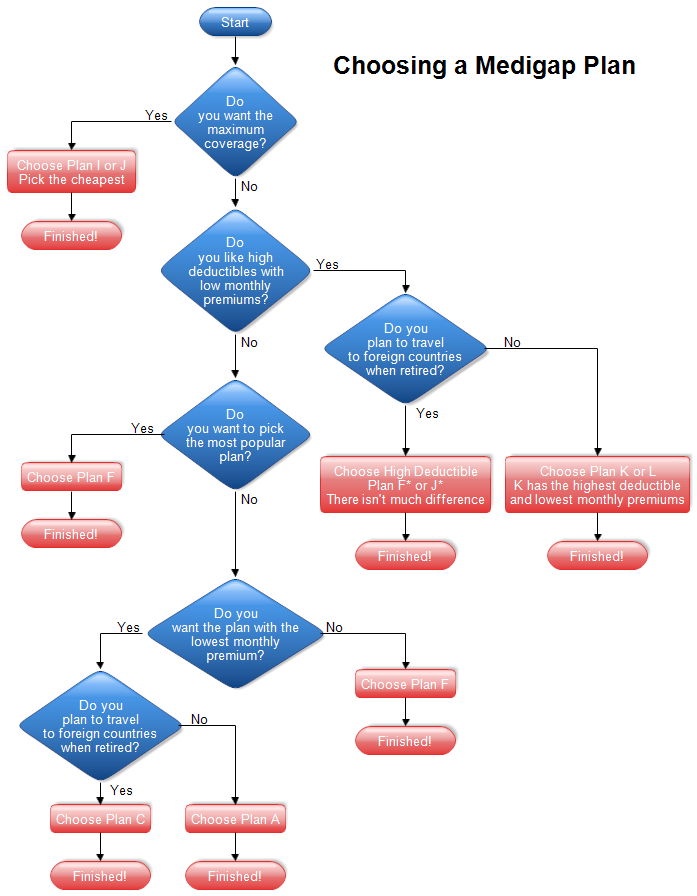A Medigap Policy is the same thing as a Medicare Supplement Insurance
Policy.
New plans may be offered each year and some plans are discontinued, so you should consult the information from
medicare.gov and not rely on this chart to be up to date.
Original Medicare coverage doesn't cover everything, so some people purchase a
Medicare Supplemental Insurance Policy to be more fully covered. Your other
option is to purchase a Health Care Advantage policy which replaces Original
Medicare and Medigap.
Which Medigap plan should you choose? There are 14 different Medicare Supplement
Plans called Plan A, Plan B, etc.
through Plan L. Plan F and Plan J have high-deductible options. Choosing a plan
is difficult, because you don't know what the future brings. Will you need care
in a skilled nursing facility? Who knows? Will you get sick overseas in a
country that doesn't offer free healthcare? You also have to decide what
coverage you want considering what monthly premiums you can afford.
This flowchart tries to lead you to a plan that meets your basic needs. Just
answer each question until you get to the end. Once you are finished you may
want to look at the plans bordering your choice. For example, If you end up with
Medigap Plan F, look at Plans E and G to see what benefits these may add or
subtract.
Once you pick a plan, then you need to compare prices at different insurance
companies. You also have to pick an insurance company that you trust will pay if
you become ill. In general, a plan with more benefits will cost more.
However, this is not always the case. Sometimes a plan which covers more will
actually cost less. It depends on how the prices are set by the insurance
company.

Professional Flowcharting Software
|
|
|
|
|
|
|
|