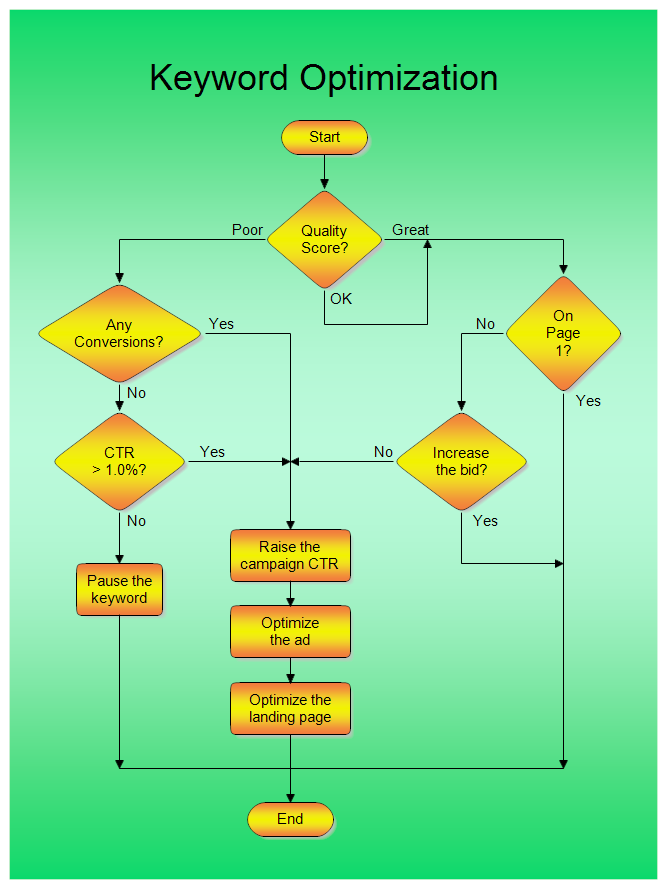Google AdWords is a form of advertising where a company, the advertiser, bids on keywords. If
someone does a Google search for that keyword, the company's ad will show up on
the right side of the screen. The position of the ad depends on the bid price
and the quality of the keyword. The quality of the keyword is calculated by
Google and depends on several factors. Basically, Google wants the ads to show
what the user is searching for (the keyword). If the keyword and ads match, then
Google is happy and the keyword gets a high quality ranking. If the
person who typed in the keyword sees an interesting ad, he may click the ad.
Each time an ad is clicked, the advertiser pays Google money. Clicking an ad
takes you to a Web site that tries to sell you something. If you buy it, the company also makes
money.
Companies pick hundreds of keywords and design matching ads. This results in a
lot of data on each keyword. Some keywords don't work out. Such keywords may get
no clicks or get a lot of clicks but no conversions (sales). The company pays
Google for each click. Periodically someone must decide which keywords should be
retained and which should be retired.
The flow chart above shows a possible algorithm to use in deciding what to do
with a keyword. If the quality score of a keyword is OK or Great, and the
ad is showing on page 1 of the search results, then everything is fine. This
flow chart doesn't consider the position of the ad, but you could easily modify
it. If the quality score of the keyword is Poor, then you have to decide what to
do with the keyword and ad. If the keyword gets a lot of clicks but no
conversions (sales), changes need to be made to the ad or landing page. A
keyword with a Poor quality ranking, no sales, and few clicks should be paused
or deleted.
The advertiser needs to develop an algorithm like the flow chart shown above to
decide what to do with each keyword.

Professional Flowcharting Software
|
|
|
|
|
|
|
|