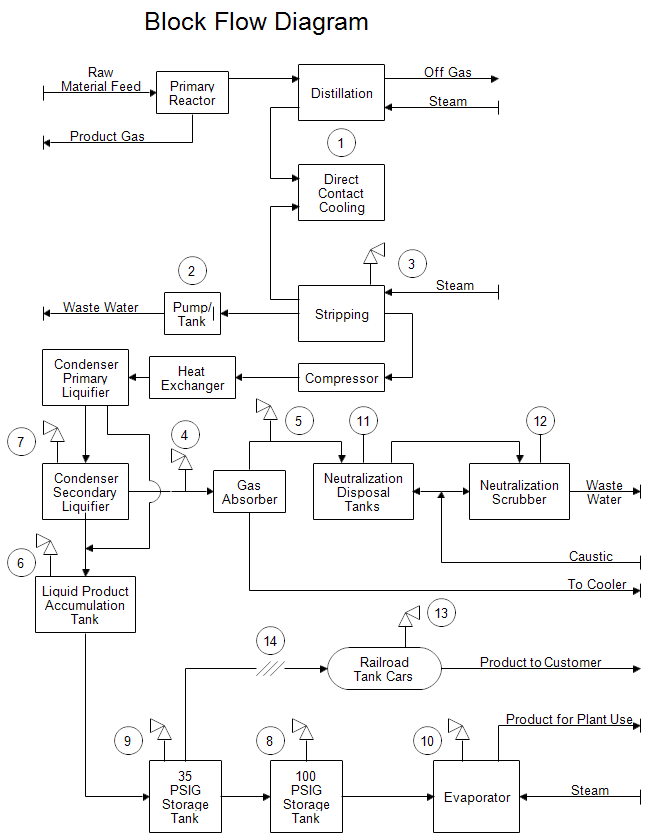This is a block flow diagram drawn with the RFFlow software. Block flow diagrams
use simple shapes to show the process.
If you haven't already done so, first
download the
free trial version of RFFlow. It will allow you to open any chart and make
modifications.
Once RFFlow is installed, you can open the above drawing in RFFlow by clicking
on
block-flow-diagram.flo.
From there you can zoom in, edit, and print this sample diagram. It is often
easier to modify an existing diagram than to draw it from scratch.
To draw this diagram without downloading it, run RFFlow, click on the
More Shapes button

, scroll and open the
Industrial Objects folder, click a stencil and click the
Add Stencil button.