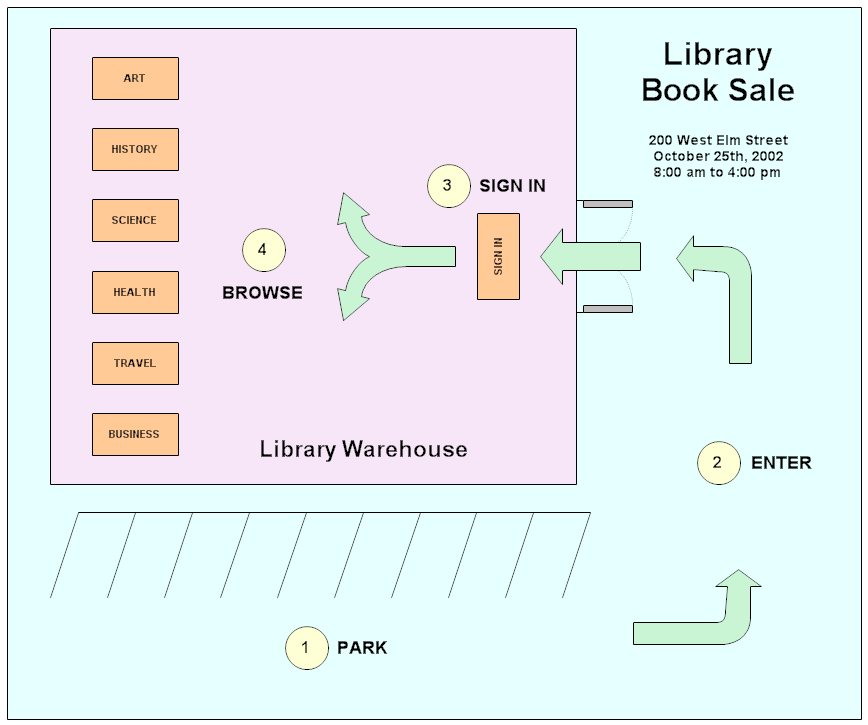Sometimes a simple block diagram is helpful in showing people where to go or
what to do. The above diagram drawn in RFFlow shows where to park, where to
enter, where to sign in, and the different categories of books to browse.
Block diagrams consist of rectangles with text and large arrows. There
are no specific rules and any shapes from other stencils may be used.

Professional Flowcharting Software
|
|
|
|
|
|
|
|