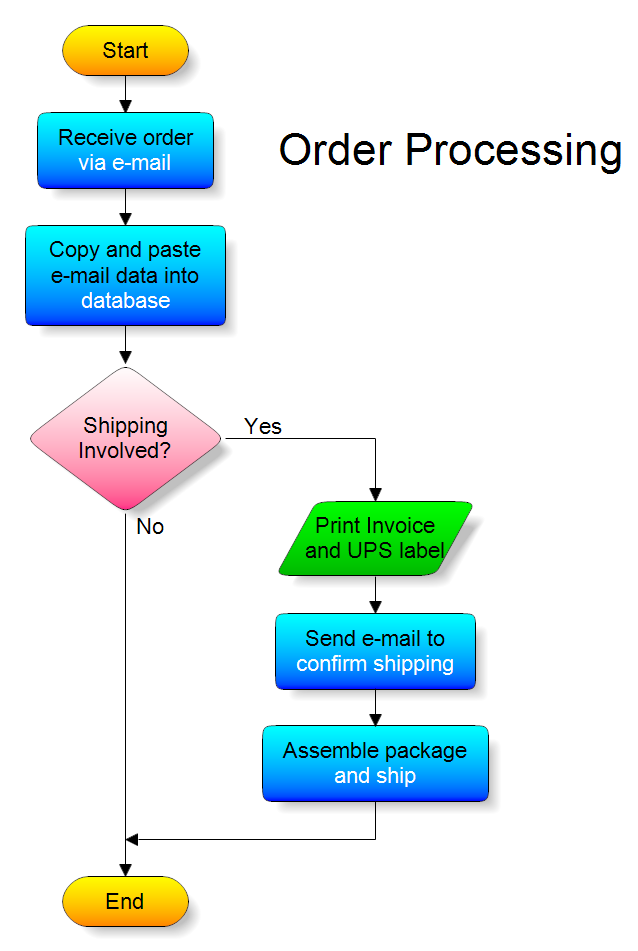Each flowchart has one starting point and one or more ending points that are
drawn with a rounded rectangle or oval. Steps, actions, or tasks are drawn
with rectangles. It helps to use verbs in describing the steps. Decisions are
drawn with diamonds with labels at the exits. The arrows show the order the
steps are taken. This chart shows the basic steps in receiving payment and can
be easily modified for your organization.
First
download the
free trial version of RFFlow. It will allow you to open any chart and make
modifications.
Once RFFlow is installed, you can open the above chart in RFFlow by clicking
on
order_processing.flo.
From there you can zoom in, edit, and print this sample chart. It is often
easier to modify an existing chart than to draw it from scratch.
To draw this chart without downloading it, run RFFlow and click on the
More
Shapes 
button.
Scroll to the
Flowcharting folder and click the plus sign to open it.
Click the
Colored, Rounded Shapes stencil and then click the
Add
Stencil button.