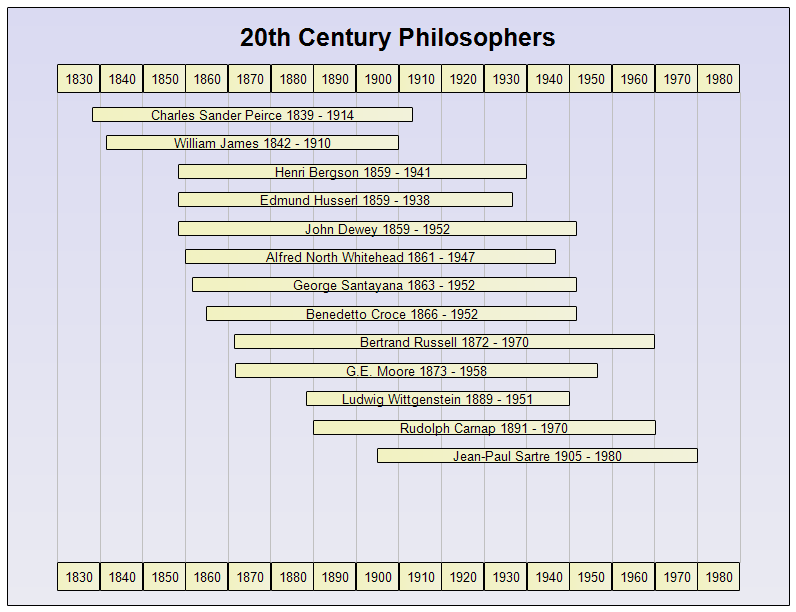This timeline lists some of the more famous 20th century philosophers,
showing how their lives overlapped in time. It was automatically drawn in
RFFlow from the data. There are three styles of timelines that can be
automatically drawn in RFFlow. The above timeline is the Bar Chart Timeline
style. That style puts events in bars extending from the start to the end
dates. The timeline bars are on the top and bottom. The other two timeline
styles are the Rectangle and Line Timeline and the Criminal Analysis
Timeline. We chose the option to not show the date or time with the event.
The standard rectangle option was selected and we chose to not number the
events. RFFlow provides a large number of options you can use to customize
your timeline. Once the timeline is drawn, you can then edit it like any other
RFFlow diagram. This allows you to move shapes, edit text, change
colors, etc.
First
download the free trial
version of RFFlow. It will allow you to open any timeline or chart and make
modifications.
Once RFFlow is installed, you can open the above timeline in RFFlow by
clicking on
20_century_philosophers.flo.
From there you can zoom in, edit, and print this sample timeline. It is often
easier to modify an existing timeline than to draw it from scratch.
To generate this timeline from the data, download the text file
20_century_philosophers.txt
Then run RFFlow and click
Tools,
Auto Charts, and
Draw
Timeline. Follow the instructions to open the text file and generate the
timeline.
To edit the data, run RFFlow and click
Tools,
Auto Charts, and
Enter
Timeline Data. Then open the text file.
To draw timelines from scratch without downloading or generating the timeline
from data, run RFFlow and click on the
More Shapes 
button. Scroll to the
Timelines
stencil and click the
Add Stencil button.
To learn how to automatically create a timeline in RFFlow, see:
How to Draw a Timeline